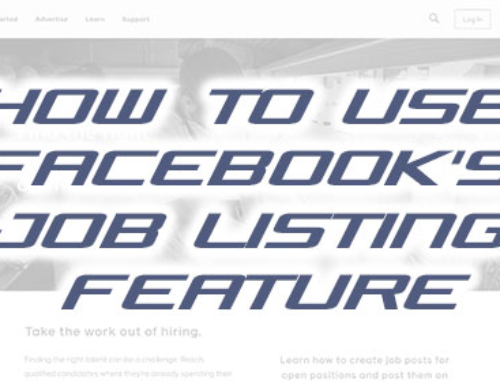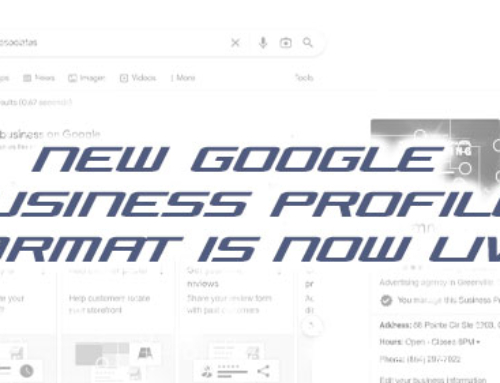While having social media posts that create engagement and increase followers are often the focus for many businesses, a social media account or page that winds up in the wrong hands can wreak havoc. That’s why it’s crucial not only to monitor who has access to your social media accounts and how much control they have, but also to know what to do if you have a Facebook admin dispute.
Facebook: Steps to Security
When giving Facebook access to employees, it’s important that you know the difference between the roles offered. They offer Admin, Editor, Moderator, Advertiser, Analyst, and Custom. The last four are not as commonly used, as giving Editor or Admin access usually grants permissions given with those roles.
- Admin Access: Those with admin access have full control over your page. They can delete the page, remove other admins, and control all content and messages.
- Editor Access: Those with editor access can manage all aspects of the page EXCEPT for deleting the page or removing other admins. This page role is the best one to give employees for security purposes.
The danger in giving too many employees admin access is if an admin employee leaves the company and for whatever reason decides to remove you from your page, your page is effectively in their hands. The scenario doesn’t happen often, but if it does, your only options are eliciting cooperation from the former employee or submitting a Facebook admin dispute, which we will cover below.
Facebook Admin Dispute
Chumney & Associates has successfully used the following method to regain access to lost Facebook business pages:
- You’ll need access to Facebook Ad support to open a ticket with support agents.
- You’ll then have to provide different documents and letters to support your association with the business and have Facebook review. Those documents usually include business licenses, copies of an ID, DBA documents, utility bills, and a signed and certified letter stating your intent.
- Facebook will then decide if this proof is sufficient enough to reinstate your admin access. The process can take time, but it’s worth it!
Other Social Media Security Tips
- For accounts like Instagram, Twitter, and TikTok, no such admin dispute option exists, so take these important steps to keep those accounts secure.
- Make sure that you open social media accounts with an email that you have access to and that employees do not control (a domain email address would be the best option).
- Set up the recovery email and phone number for the social media account with these credentials, and also make sure to set up recovery options for the email associated with the account. This ensures that if the password to any of your accounts is ever changed, you will be able to send a password reset email.
Remember that the Social Media Management Department at Chumney & Associates can oversee all of the social media accounts for your dealership and guide you through the process of securing all the accounts. Contact us today for more information!